Hi Everybody, Now i will tell you How To Create Page Menu On Your Blog.
 To customize your menus its important stage for a blog. To create page menu just go to your blog and click Pages.
To customize your menus its important stage for a blog. To create page menu just go to your blog and click Pages.
After then you will see like this followed image-
To create pages you have to click "New Pages" menu and create your pages. After creating your pages now view your blog and go to pager setting
Then you have to edit this settings. After editing, you will see this -
When your pages will be show the pages menu gadget then you have to click "Select all"
After selecting all pages you will arrange those and then click "Save"
Finally your work is done. Now you have to view your blog and you will see your pages is ready. For more information contact withe me. I will try to solve your problem. In my Next post i will tell/show how to create "Contact Us" gadget on your blog. Thank you so much for visit my blog.
"I can't change the direction of the wind, but I can adjust my sails to always reach my destination" -Jimmy Dean



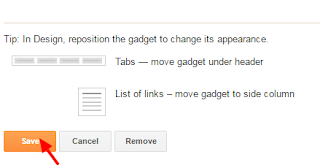
No comments:
Post a Comment